I'm a huge planner! Well not really, I'm a person, but I love planning. You see what I did there? Okay, I'll admit I chuckled a bit. Anyhow, I have tried many planners and honestly nothing has stood out to me as much as Homeschool Planet from Homeschool Buyers Co-op. I'm so thankful that I had the opportunity to review it. I know my family is also very thankful. You ever notice how smooth things go with you are organized? Homeschool Planet has for sure helped me stay organized.
What is Homeschool Planet?
What's the wonderful features?
- I love the Calendar View that lets you see anybody's or everybody's calendars at once. It's nice to be able to see everyone's lesson assignments and appointments or just look at my stuff only.
- A Planner View with a simple list of everything you need to do and when. I also love how I can view everything by the day, week, or month.
- A Resource View that shows you all the books, DVDs, websites and more that you are using for your lessons
- There are also a ton of Widgets you can add and use to do research, plan meals, send text messages, make shopping lists and more
- You can even have separate logins to view assignments and check them off when completed.
- Daily Digest emails to everyone in your family with their own schedule, assignments, and chores for the day. My husband has really enjoyed this. One afternoon my daughter said mom are we doing history today and my husband responded "No honey, that is Wednesday." I was so impressed. I mean seriously daily digest emails are awesome! They have allowed my husband to keep up with everything his daughters are doing in a better way than before.
- Easy attendance tracking, grading and transcript creation
- Shopping lists that you can text to your spouse or have sent to your smartphone when on the go. This has been such an amazing help. As soon as something comes to my mind, I add it. It has helped me not forget those things that I use to say "Oh, I'll remember"
- Mobile Version -- Ability to view and edit your calendar on Smart Phones and tablets
- Calendar sharing -- View the contents of your Google Calendar inside Homeschool Planet, and vice versa! This also works with Apple iCal and other online calendars. This has been very helpful as well. I had already added a ton into Google Calendar, so being able to join the info together was a very nice surprise.
- Lesson Copying -- Copy any lesson for use at a later time by another student.
Another thing that I loved is the ability to customize it with the theme I wanted. It was also very easy to do in the settings area.
Another great feature is the show me! button. This button helped me understand so much. If I wasn't quite sure how a portion worked or what to do, I would push this button. After pushing it, a window with a video would pop up that would help me. Very, very helpful and I loved it!
Final Thoughts
How much does Homeschool Planet Cost?
Want to try it out first?
You can get a FREE 30 Trial (no credit card needed)
***********************
Click below to read more reviews from the Schoolhouse Review Crew







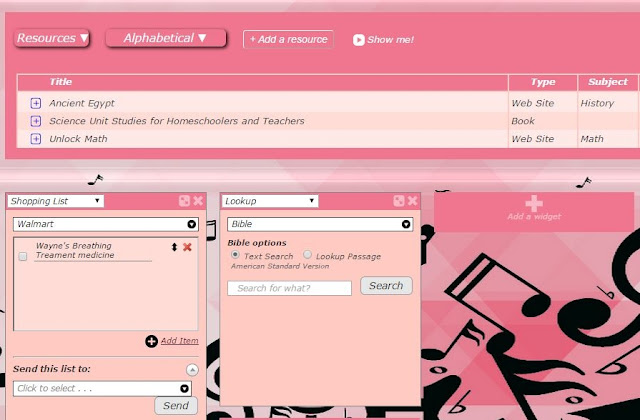






No comments:
Post a Comment
Thank you for your comment! :)